The concept of a paperless office has gained significant momentum in the digital age. Many businesses and organizations are making a strategic shift away from traditional paper-based workflows towards a more efficient and environmentally friendly approach. In this article, we’ll explore the numerous benefits of going paperless and provide practical insights on how to embark on this transformative journey.
Embracing the Paperless Revolution
What Does It Mean to Go Paperless?
Going paperless means reducing or eliminating paper usage in your office environment. It involves digitizing documents, processes, and communications, relying on electronic files and digital solutions to replace the need for physical paper.
The Environmental Impact
One of the most compelling reasons to go paperless is the significant reduction in your carbon footprint. By reducing paper consumption, you contribute to forest conservation and decrease the environmental impact associated with paper production, including deforestation and water and energy consumption.
The Benefits of a Paperless Office
1. Enhanced Efficiency
In a paperless office, information is just a few clicks away. No more rummaging through stacks of paper or folders. Quick search and retrieval of digital documents save time and boost productivity.
2. Cost Savings
Reducing paper, ink, and physical storage costs can significantly impact your budget. The expenses related to printing, copying, and maintaining file cabinets are eliminated.
3. Enhanced Document Security
Digital documents can be encrypted, password-protected, and equipped with access control measures. This ensures that sensitive data is kept safe, reducing the risk of unauthorized access.
4. Improved Collaboration
Digital files are easily shareable among colleagues, regardless of their location. Real-time collaboration tools enhance teamwork and streamline project management.
5. Disaster Preparedness
Digital documents are less susceptible to damage from natural disasters like fires or floods. Cloud-based storage solutions offer redundancy and data recovery options.
How to Get Started with a Paperless Office
1. Conduct a Document Audit
Identify the types of documents you handle, how they are used, and which ones can be digitized. This audit helps you create a roadmap for going paperless.
2. Invest in Scanning Services
Document scanning services are invaluable for converting paper documents into digital formats. These services ensure high-quality scans and efficient organization of digital files.
3. Cloud-Based Storage Solutions
Utilize cloud-based storage platforms to securely store and manage your digital documents. Popular options include Google Drive, Dropbox, and Microsoft OneDrive.
4. Implement Document Management Software
Document management software helps organize, index, and retrieve digital files efficiently. It provides features like version control, document tracking, and collaboration tools.
5. Train Your Team
Educate your employees on the benefits of going paperless and how to effectively use digital tools. Proper training ensures a smooth transition.
Conclusion
Transitioning to a paperless office is a forward-thinking step that offers a multitude of benefits, including cost savings, enhanced efficiency, and a reduced environmental impact. With the right strategy and tools, your organization can unlock the potential of a more streamlined and sustainable way of working. Embrace the paperless revolution and take your first steps towards a greener, more efficient future.
FAQs About Transitioning to a Paperless Office
1. Is it feasible to go completely paperless, or should we aim for paper reduction instead?
The extent to which you go paperless depends on your specific needs and industry. Many businesses can go fully paperless, while some may opt for significant paper reduction. It’s about finding the right balance for your organization.
2. How do I ensure data security in a paperless office?
Data security is crucial in a paperless environment. Utilize encryption, access controls, and regular data backups. Invest in secure cloud storage and document management solutions.
3. What types of documents should be prioritized for scanning and digitization?
Prioritize documents that are frequently accessed and updated. Legal documents, contracts, financial records, and operational manuals are often good candidates for digitization.
4. Are there legal considerations when going paperless, especially in terms of document retention?
Yes, there are legal considerations. Compliance with document retention laws is essential. Consult with legal experts to ensure you’re in accordance with regulatory requirements.
5. How do I ensure a smooth transition for my employees when adopting paperless processes?
Employee training is key. Provide comprehensive training sessions, offer ongoing support, and encourage open communication to address any concerns or challenges during the transition.

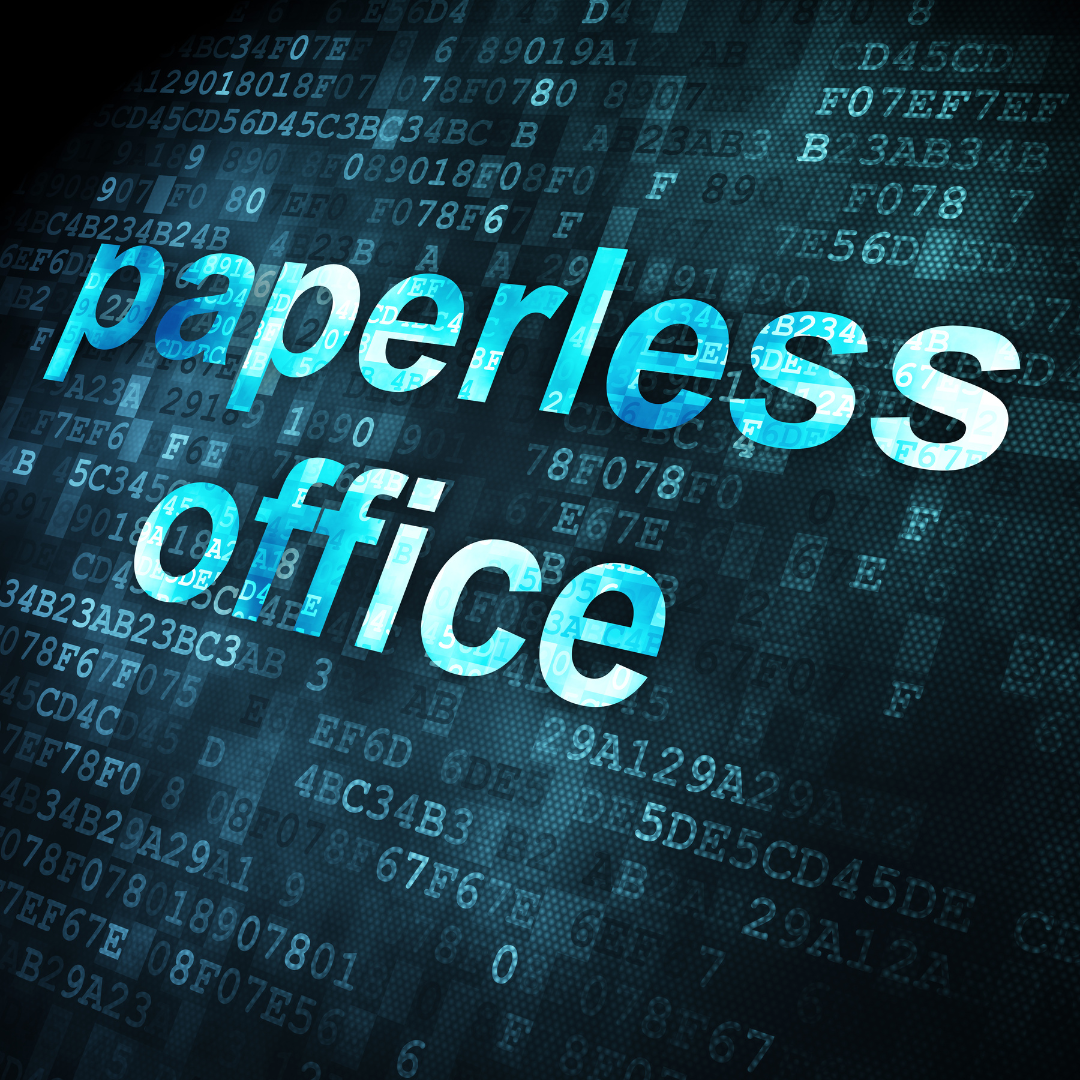


Leave a Comment